| 일 | 월 | 화 | 수 | 목 | 금 | 토 |
|---|---|---|---|---|---|---|
| 1 | 2 | 3 | 4 | 5 | 6 | 7 |
| 8 | 9 | 10 | 11 | 12 | 13 | 14 |
| 15 | 16 | 17 | 18 | 19 | 20 | 21 |
| 22 | 23 | 24 | 25 | 26 | 27 | 28 |
- Webhaking
- 웹해킹
- 모의해킹
- bee-box
- 네트워크보안
- network
- 알고리즘
- 웹
- 리버싱
- 시스템해킹
- 드림핵
- 시스템
- reversing
- CodeEngn
- 워게임
- 소프트웨어
- XSS
- System
- 해킹
- TCP
- 소프트웨어보안
- WarGame
- webhacking
- 네트워크
- 비박스
- Web
- dreamhack
- ftz
- 순서도
- hacking
- Today
- Total
Without a Break
[F.T.Z] Hackerschool FTZ Level 8 본문

find 명령의 size 옵션으로 파일의 용량을 검색해서 찾을 수 있다.
find / -size 2700c파일의 크기가 2700바이트인 파일을 출력하는 명령어는 다음과 같이 작성할 수 있다.

putty에 위의 명령어를 작성해주면 굉장히 많은 파일들이 나오는데, 여기서 파일을 하나하나 잘 살펴보면

found.txt라는 수상한 파일이 나온다. 이걸 살펴보자
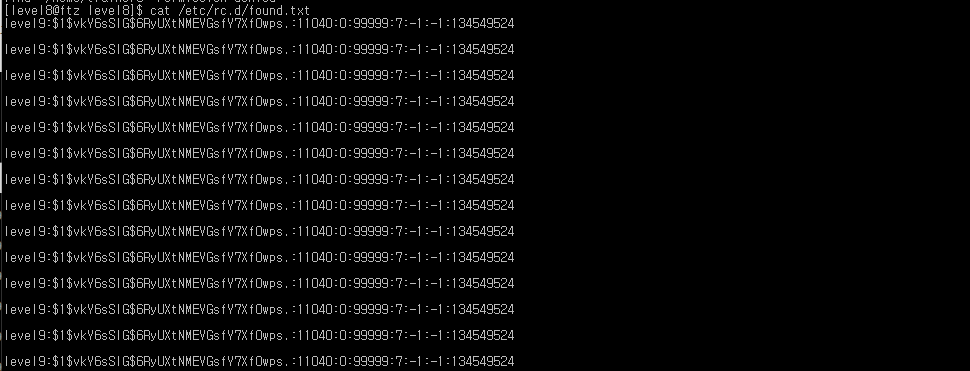
cat 명령으로 /etc/rc.d/found.txt 파일의 내용을 확인해보면
level9:$1$vkY6sSlG$6RyUXtNMEVGsfY7Xf0wps.:11040:0:99999:7:-1:-1:134549524이 문자열이 반복되어 작성되어 있는 걸 확인할 수 있다.
여기서 $1$vkY6sSlG$6RyUXtNMEVGsfY7Xf0wps.요 부분이 패스워드로 추정된다.
https://www.openwall.com/john/
John the Ripper password cracker
John the Ripper password cracker John the Ripper is an Open Source password security auditing and password recovery tool available for many operating systems. John the Ripper jumbo supports hundreds of hash and cipher types, including for: user passwords o
www.openwall.com
패스워드 크래커 John the Ripper 툴을 사용해서 저 문자열에서 패스워드를 찾아보자.

먼저 텍스트 파일에 found.txt에 작성되어 있던 문자열을 작성해주고,

John the Ripper의 run 파일에 넣어준다.

그리고, run 파일 경로에서 cmd 창을 켜서 john.exe level9.txt --show를 입력해주면 level9의 패스워드를 찾을 수 있다.
'Pwnable > Hackerschool' 카테고리의 다른 글
| [F.T.Z] Hackerschool FTZ Level 10 (0) | 2023.11.11 |
|---|---|
| [F.T.Z] Hackerschool FTZ Level 9 (0) | 2023.11.11 |
| [F.T.Z] Hackerschool FTZ Level 7 (0) | 2023.11.08 |
| [F.T.Z] Hackerschool FTZ Level 6 (0) | 2023.10.04 |
| [F.T.Z] Hackerschool FTZ Level 5 (1) | 2023.10.04 |



